Document Translation That Actually Preserves Your Formatting
The partnership proposal arrives in German. Twenty-three pages, detailed tables, formatted headers. You need to understand it by tomorrow’s meeting.
Most teams face this choice: translate manually while fighting formatting chaos, or skip translation and miss critical details. Neither option works well for international business operations.
The problem isn’t translation quality. Modern AI handles language conversion effectively. The problem is that documents aren’t just words - they’re structured information with specific formatting that conveys meaning. Break the structure, lose the usability.
Why Translation Tools Destroy Document Formatting
You try Google Translate. Copy first paragraph. Paste. Copy translated text. Paste back. Repeat. Table formatting breaks. Bullet points misalign. Forty minutes later you’ve managed three pages and the document looks worse than it started.
You try uploading the DOCX file to an online translator. It returns a document where every table is scrambled, headers lost their styling, and spacing disappeared. You spend two hours manually fixing formatting while wondering if the translation itself is even accurate.
This cycle repeats across thousands of teams. Legal contracts need review. Marketing presentations need adaptation. Technical specifications arrive from international partners. The content exists, but extracting meaning while maintaining structure shouldn’t require choosing between accuracy and usability.
How Documents Actually Work
Documents aren’t just text. They’re hierarchies of styled paragraphs, nested tables, formatted headers and footers, carefully positioned text runs with specific spacing. PowerPoint presentations layer text across slides with precise positioning.
Standard translation tools treat documents like plain text. They extract content, translate it, dump it back. Structure gets lost. A three-column comparison table becomes unreadable text blocks. Carefully formatted section headers lose their styling. Multi-level bullet points flatten into single lines.
The result? Teams either skip translation entirely or dedicate hours to post-translation formatting repair. International business documentation becomes prohibitively time-consuming.
Structure-Aware Translation: Preserve While You Translate
Polyfile translates Word documents and PowerPoint presentations while maintaining their exact structure. Tables stay tables. Headers remain headers. Text spacing, bullet formatting, and style hierarchies persist through translation.
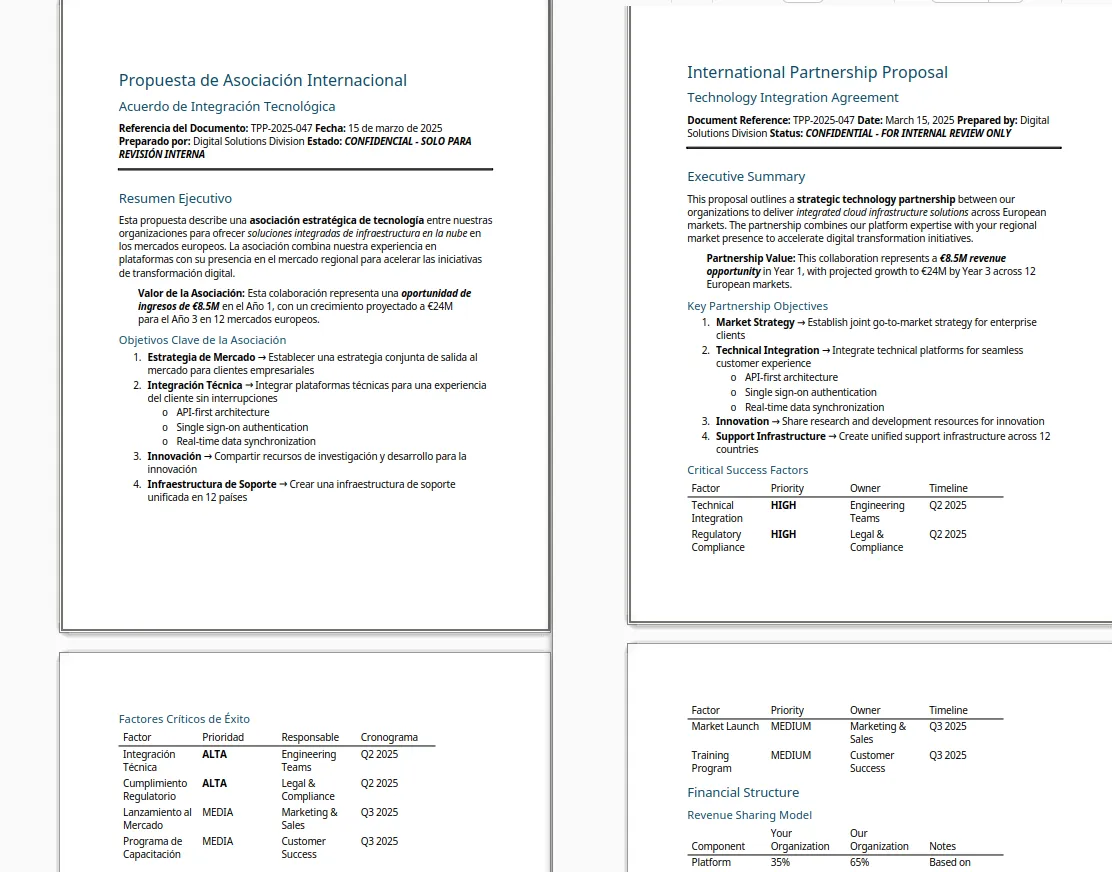
The system processes documents in structured chunks. Each paragraph preserves its text runs (individually formatted text segments). Tables maintain cell relationships and row organization. Headers, footers, endnotes, and footnotes translate independently while keeping their document roles.
Technical approach:
- Document parsed into hierarchical structure before translation
- Each element (paragraph, table cell, text run) tracked separately
- Translation maintains element boundaries and relationships
- Formatting attributes preserved throughout process
- Reconstructed document mirrors original structure exactly
Set Up Document Translation in Your Workflow
Connect Your Storage
Add the storage platforms where your documents live—Google Drive, Dropbox, OneDrive, or others. OAuth handles authorization using the same security protocols these platforms use for all third-party access.
Select Document for Translation
Right-click any DOCX or PPTX file. Choose “Translate” from context menu. Select target language from ISO language code list (English, Spanish, German, French, Japanese, and 50+ others).
Translation Processes in Minutes
System reads document structure, processes translation while maintaining formatting, returns completed file. A 20-page contract typically completes in 2-3 minutes. Presentation decks with multiple slides process similarly fast.
Download or Share Translated Version
Translated document appears in Polyfile with clear version labeling. Download to your computer, share via link, or keep in connected storage. Original document stays untouched in its original location.
Real Translation Scenarios
Legal Contract Review
Law firm receives 45-page partnership agreement in Japanese. Standard approach: hire translator (3-day turnaround, significant cost) or use basic translation tools (lose all formatting, spend hours reconstructing tables and clause numbering). Polyfile translation: 4 minutes for complete translated document with preserved formatting. Legal team reviews immediately.
International Marketing Materials
Marketing team needs presentation deck adapted for German market. Eighteen slides with specific brand styling, comparison tables, formatted bullet points. Copy-paste translation would require rebuilding every slide’s layout. Structure-aware translation preserves slide layouts, maintains table comparisons, keeps brand formatting intact. Ready for German market review in 5 minutes instead of 6 hours of reconstruction work.
Technical Documentation Distribution
Software company distributes technical specifications to international development partners. Documents contain code snippets, configuration tables, nested bullet points explaining implementation steps. Previous translation attempts scrambled code formatting and broke table structures. Translated versions now match original technical precision while content shifts to target languages.
Common Questions
Which document formats work with translation?
Currently supports Microsoft Word (.docx) and PowerPoint (.pptx) files. These formats maintain internal structure that enables precise formatting preservation during translation.
How accurate is the translation compared to human translators?
Uses AI language models trained on extensive multilingual datasets. Handles technical terminology, idiomatic expressions, and context appropriately. Quality suitable for business document review and internal communications. For legal filings or published marketing content requiring native-level precision, consider this a first-pass tool that significantly reduces human translator workload.
What happens to my document’s data during translation?
Document pulled from your connected storage when you request translation. Content processed through translation service. Translated version created and stored. Original document permissions apply. We don’t retain document content after translation completes.
Can I translate documents with embedded images or charts?
Yes. Images and charts remain in their exact positions. Text within images won’t be translated (it’s visual data, not structured text), but all document text including captions and labels translates while maintaining positioning relative to visual elements.
Does this consume quota?
Translation uses your account’s AI token quota. Actual consumption varies by document length and complexity. Typical 10-page business document uses 15,000-25,000 tokens.
Can I translate the same document to multiple languages?
Yes. Run translation once per target language. Each creates a separate translated version. Original document remains unchanged. Useful for distributing materials to international teams simultaneously.
What if translation fails or produces errors?
System validates document structure before processing. If document has corruption or unsupported elements, you’ll receive clear error message. For successfully processed translations, formatting preservation is deterministic - structure always maintains. Translation accuracy follows AI model capabilities with consistent quality.
Time Recovery for International Teams
Consider the productivity difference. International business development team receives partnership proposals in 4 different languages weekly. Previous workflow: external translator (72-hour turnaround) or manual copy-paste translation (8 hours per document including formatting repair). Current workflow: 3-5 minutes per document with preserved formatting, immediate review.
Scenario: M&A due diligence requires reviewing 200+ pages of financial documents in German. Team needs English versions for analysis. Structure-aware translation provides formatted English versions in under an hour. Analysis begins immediately instead of waiting days for human translation or spending a week manually reconstructing spreadsheet formatting.
Document translation transforms international communication from bottleneck to seamless workflow. Your files maintain their structure while content shifts to any language your team needs.